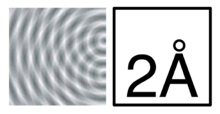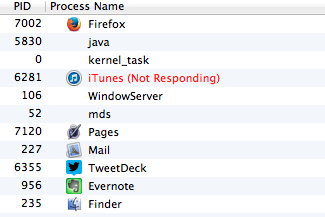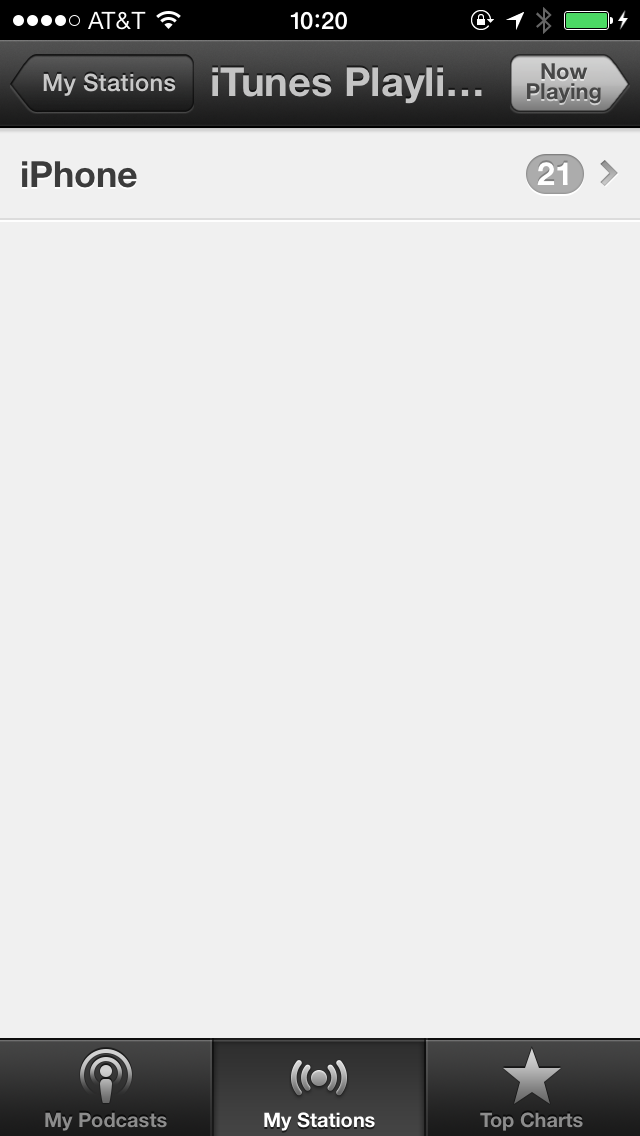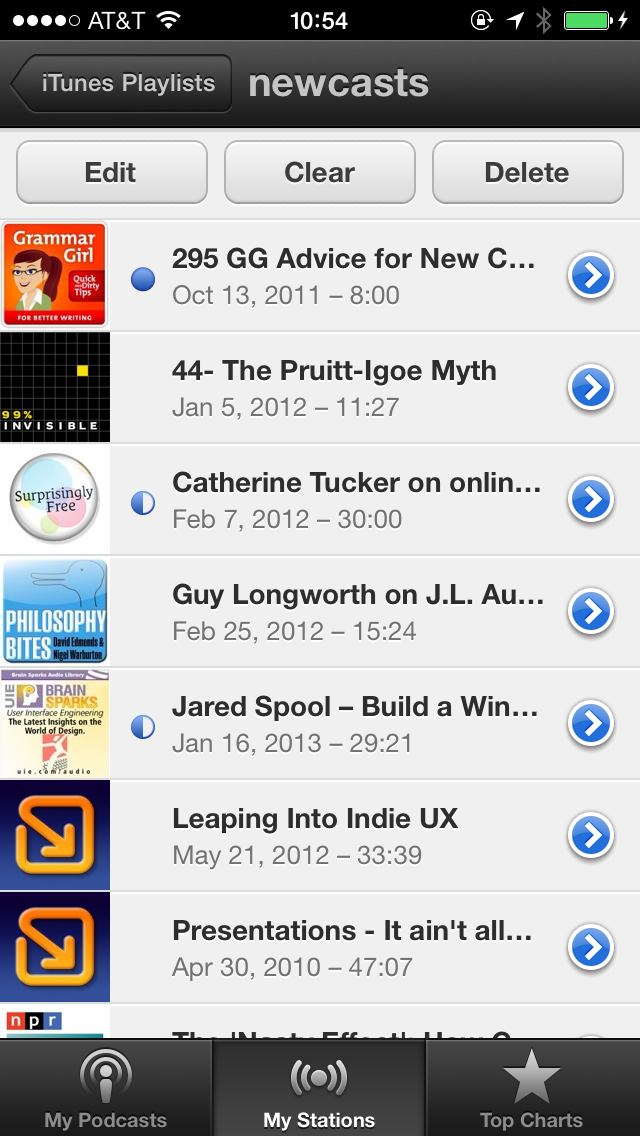500 Words, Day 20: iTunes 11.1, iOS7, and the War on Podcasts
/iTunes 11.1 and iOS 7 seem to have a hostile relationship with podcasts – that is, podcasts for listening anywhere other than from the desktop. Which is somewhat ironic because, as someone pointed out, iTunes helped define the very word "podcast". It took me a while, and a lot of fighting with iTunes, but here's how I managed to recreate a podcast management process.
First, iOS7's Music app update banishes podcasts – it will not sync a podcast into a playlist nor recognize any playlist made of podcasts. You have to download the Podcasts app for that. Okay, fine.
So my previous knowledge and workflow for podcast management – which was taught to me by iTunes itself – is out the window. And that window seems to overlook a cliff.
There's really little, or no, indication in iTunes how to sync to the Podcast app. It took me some digging and a lot of trial and error to figure out the multi-step process.
You have your carefully curated playlist of podcasts. It's a mix of older and newest episodes from some (not all) of the podcasts you've subscribed to. You have it in an order you like. Pre-iTunes 11.1, you'd just sync your device, and the playlist would show up in the Music app. Bam. No longer.
1. Click the "Podcasts" tab. Now, I never used the "Podcasts" tab in the iTunes app, because the way that works is to update only the latest episode of your subscribed podcast titles, and that's really not relevant to podcasts that aren't time-sensitive, such as Philosophy Talk, or Boxes and Arrows.
This inevitably gives me a beachball. Nice.
2. Select "Sync Podcasts", but deselect the "Automatically include" option.
3. Scroll down. Select your curated podcast playlist from the "Include Episodes from Playlists" list.
4. Now, go to the Podcasts app. Wait, where are my podcasts?
5. Go from iTunes Playlists...
6. ...to your playlist name...
7. ...and, if you're lucky, there it is. Phew.
NOTE: I've already seen numerous bugs in the sync process.
The Podcast app messes up the order of episodes I curated in the playlist (sometimes completely reversing the order). Re-syncing sometimes fixes this (but not always). After three failed tries, I had to create a new playlist, copy the podcasts from my existing playlist, and sync that, deleting the original.
Also, I changed the name of my podcast playlist to make the process more clear in this article, and the playlist name refused to change in the Podcasts app until force-quitting the app and re-syncing twice.
Given how any iTunes beachballs whenever it interacts with the podcasts feature or tab, this can be very time-consuming.
Some of these are technical issues, such as the beachballing. But man, the interaction flow is exhausting, especially compared to what it used to be. What's the upside? Does this increase discovery? Do you only listen to the most current episode of any podcast, only once?
And that's 500 words.