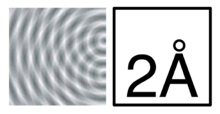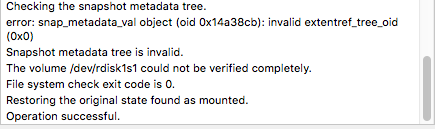Nooooo Idea
So, running into computer problems. This looks like a good learning opportunity for looking at how the content of diagnostic tools and error messages are designed.
There had been some slowdowns and general weird moments, so I tried to run Disk Utility. First time, it seemed to freeze my computer. So I rebooted into Safe Mode, ran fsck -fy (just because) and saw:
Booted up, ran Disk Utility again, got:
And I noticed that after that, things like screen shots aren't showing up in the Finder, and when I try to delete items, I get:
So, what does any of this mean? How can a not-super-technical person make sense of this mess?
First, these issues seem to be unrelated, but I am only inferring that due to the omission of any mention of the two together. Can't blame docs for that. Also, digging in a bit, it seems the first might be related to Time Machine backups and a possible bad block, while the latter is a mystery nobody seems to know the cause for.
Unfortunately, both issues seem to involve rebooting and doing arcane things (the first, entering some precise text; the second, resetting PRAM which is usually the equivalent of shrugging "dunno"). If you don't hear from me again, this is why.