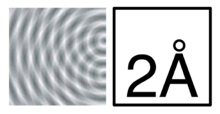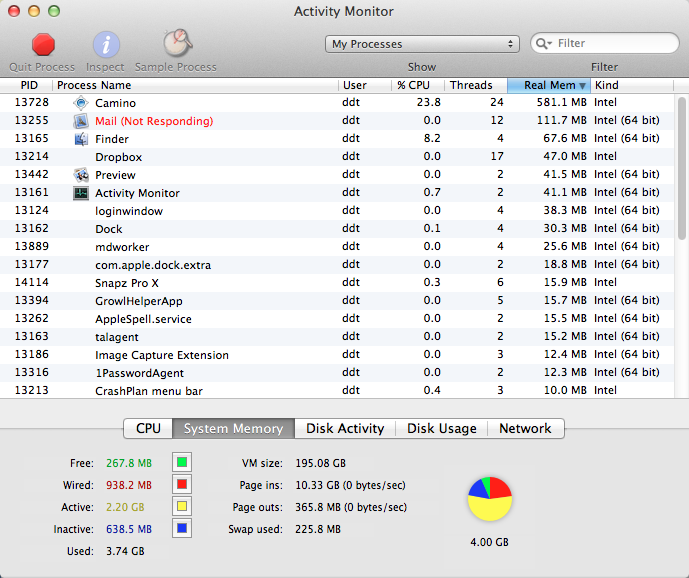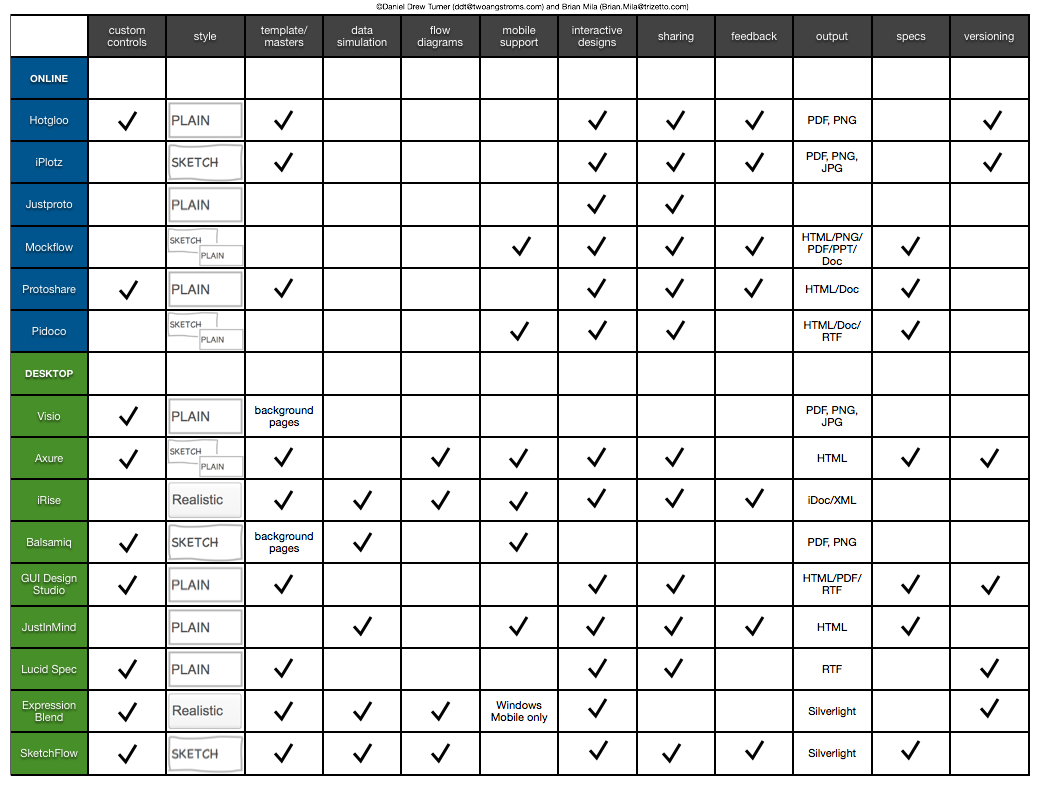New Book: The Discipline of Organizing
/Chapter co-author of this UX textbook edited by Robert J. Glushko.
"Organizing is such a common activity that we often do it without thinking much about it. In our daily lives we organize physical things--books on shelves, cutlery in kitchen drawers--and digital things--Web pages, MP3 files, scientific datasets. Millions of people create and browse Web sites, blog, tag, tweet, and upload and download content of all media types without thinking "I'm organizing now" or "I'm retrieving now."
This book offers a framework for the theory and practice of organizing that integrates information organization (IO) and information retrieval (IR), bridging the disciplinary chasms between Library and Information Science and Computer Science, each of which views and teaches IO and IR as separate topics and in substantially different ways. It introduces the unifying concept of an Organizing System--an intentionally arranged collection of resources and the interactions they support--and then explains the key concepts and challenges in the design and deployment of Organizing Systems in many domains, including libraries, museums, business information systems, personal information management, and social computing. Intended for classroom use or as a professional reference, the book covers the activities common to all organizing systems: identifying resources to be organized; organizing resources by describing and classifying them; designing resource-based interactions; and maintaining resources and organization over time. The book is extensively annotated with disciplinary-specific notes to ground it with relevant concepts and references of library science, computing, cognitive science, law, and business."
The Discipline of Organizing, available now!